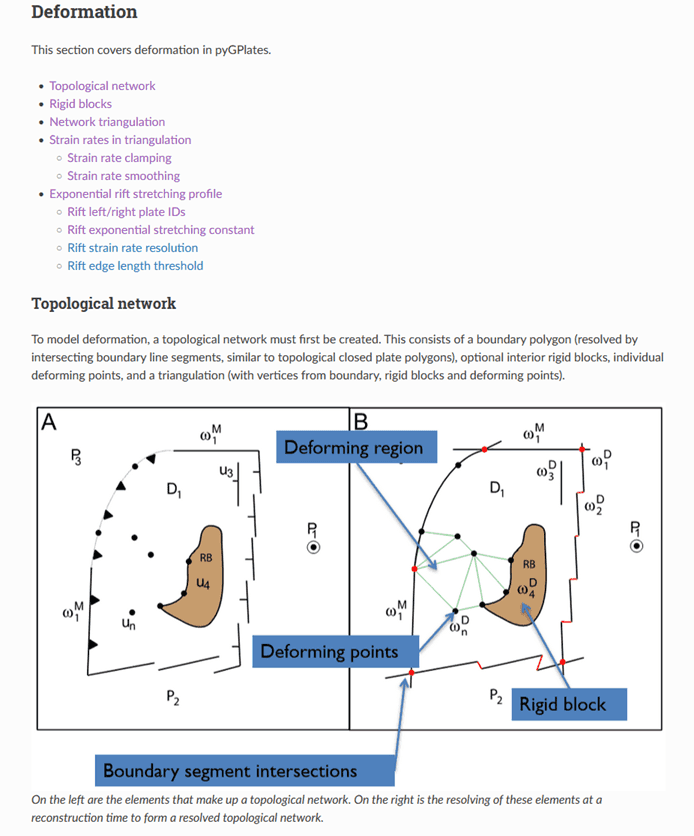PyGPlates 1.0.0 released
PyGPlates enables access to GPlates functionality via the Python programming language.
Install PyGPlates 1.0.0:-
PyGPlates can now be installed using conda or pip.
Please see the installation instructions in the pyGPlates documentation.
Note: The old method of installing a pre-compiled binary package is no longer available. This involved extracting a zip file (or installing a Debian package) and then manually adding the installed location to the
PYTHONPATHenvironment variable.
What's new in PyGPlates 1.0.0:-
- Can now install pyGPlates using conda:
- PyGPlates conda-forge packages can be installed with:
conda install -c conda-forge pygplates
- PyGPlates conda-forge packages can be installed with:
- Can now install pyGPlates using pip:
- PyGPlates pip wheels can be installed with:
pip install pygplates
- PyGPlates pip wheels can be installed with:
- Added a new Primer chapter in the pyGPlates documentation:
- Currently documents how to use topologies and deformation.
- Still a work in progress.
- Purpose is to show users how to use pyGPlates.
- Aim to comprehensively cover functionality in pyGPlates.
- Complements the sample codes.
- Currently documents how to use topologies and deformation.
- Added pickle support:
- This means pyGPlates can now be used in multi-processing workflows,
- where a multi-processing module will serialise pyGPlates objects into queues, and
- de-serialise back into pyGPlates objects for processing on a different CPUs/nodes.
- Most pyGPlates classes can be pickled.
- This includes feature collections, features, and feature properties.
- However, any classes containing reconstructed geometries cannot be pickled.
- Each class will document whether it can be pickled or not.
- This means pyGPlates can now be used in multi-processing workflows,
- Filenames in pyGPlates can be os.PathLike in addition to strings:
- Such as pathlib.Path.
- Added ReconstructModel and ReconstructSnapshot classes:
- Similar to
TopologicalModelandTopologicalSnapshot,- but for regular reconstruction instead of resolving topologies.
- Better than using the reconstruct() function.
- Just like
TopologicalModelandTopologicalSnapshotare better than using theresolve_topologies()function.
- Just like
- Similar to
- Added net rotation:
- Create a NetRotationModel from a TopologicalModel.
- And optionally specify your own point distribution (defaults to uniform lat-lon grid of points).
- Use NetRotationModel to generate a NetRotationSnapshot at a reconstruction time.
- Use NetRotationSnapshot to calculate a NetRotation.
- This can be:
- the total net rotation (over all topologies), or
- the net rotation of a specific topology.
- See the sample code.
- This can be:
- Manually accumulate your own net rotation from points and their finite rotations.
- Create a NetRotationModel from a TopologicalModel.
- Can generate statistics along plate boundaries (at uniformly spaced points):
TopologicalSnapshot.calculate_plate_boundary_statistics() returns a PlateBoundaryStatistic at each point that contains:- boundary normal/length/velocity,
- convergence velocity/obliquity/etc,
- left/right plate velocity/etc (including strain rate), and
- distances to start/end of plate boundary section (eg, trench).
- See the sample code.
- Improved velocities and deformation:
- Added Strain and StrainRate classes.
- Can query strain quantities like dilatation and principal strain.
- Can query strain rate quantities like dilatation rate and total strain rate.
- And documented the underlying deformation theory.
- Can query the deforming triangulation of a resolved network topology.
- Added
Feature.create_topological_network_feature():- Enables rift network parameters to be specified.
- Can query a
TopologicalSnapshotat static points to:- Find intersected plates/networks, velocities and strain rates.
- Can query a
ReconstructSnapshotat static points to:- Find intersected static polygons and velocities.
- Improved topologically reconstructed points:
- Can directly extract crustal thickness, stretching factor, thinning factor and tectonic subsidence.
- Can calculate velocities.
- Can query strain rate and strain.
- See the sample code.
- Can incrementally reconstruct a point using a deforming network (or using a rigid plate):
- Same functionality as
TopologicalModel.reconstruct_geometry()but at a finer granularity:- One network (or plate) topology reconstructs one point over one time step, rather than
- multiple topologies (eg, a global model) reconstructing multiple points over multiple time steps.
- Gives user more control over the reconstruction.
- Same functionality as
- All reconstructed/resolved geometries can calculate velocities at their vertices:
- Reconstructed geometries:
ReconstructedFeatureGeometry,ReconstructedMotionPath,ReconstructedFlowline.- Eg,
ReconstructedFeatureGeometry.get_reconstructed_geometry_point_velocities().
- Resolved topologies:
ResolvedTopologicalLine,ResolvedTopologicalBoundary,ResolvedTopologicalNetwork- Eg,
ResolvedTopologicalLine.get_resolved_geometry_point_velocities(). - And their sub-segments:
ResolvedTopologicalSharedSubSegment,ResolvedTopologicalSubSegment.- Eg,
ResolvedTopologicalSharedSubSegment.get_resolved_geometry_point_velocities().
- Reconstructed geometries:
- Fixed quering overriding/subducting plates/networks (at shared boundary segments):
- Added Strain and StrainRate classes.
Documentation:-
Documentation and tutorials are available on the User Documentation page.
The pyGPlates Documentation includes:
- an Introduction to pyGPlates,
- a Getting Started chapter with an installation guide and a tutorial,
- a Primer chapter covering the main areas of pyGPlates,
- documented Examples, and
- a detailed Reference of pyGPlates functions and classes.
Note: The
Primerchapter is new and is a work in progress.
The pyGPlates Tutorials are Jupyter Notebooks that analyse and visualise real-world data using pyGPlates. These tutorials complement the sample code in the pyGPlates documentation by providing a more research-oriented focus.